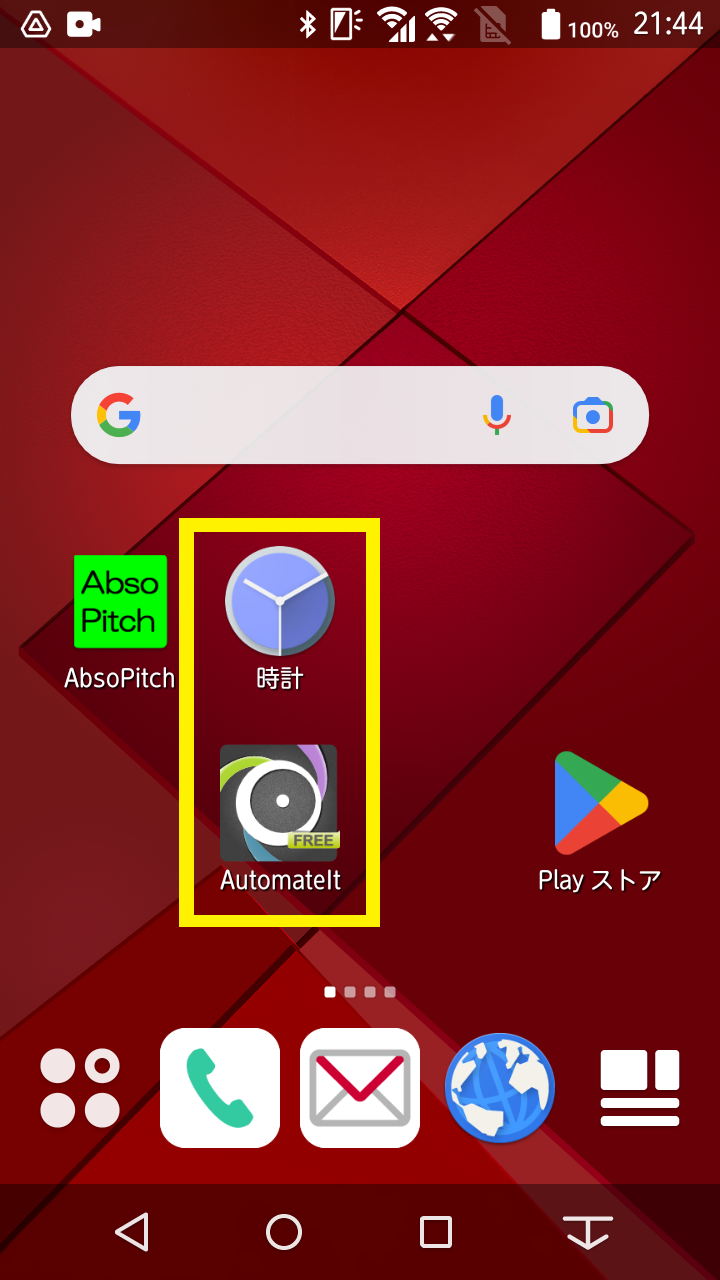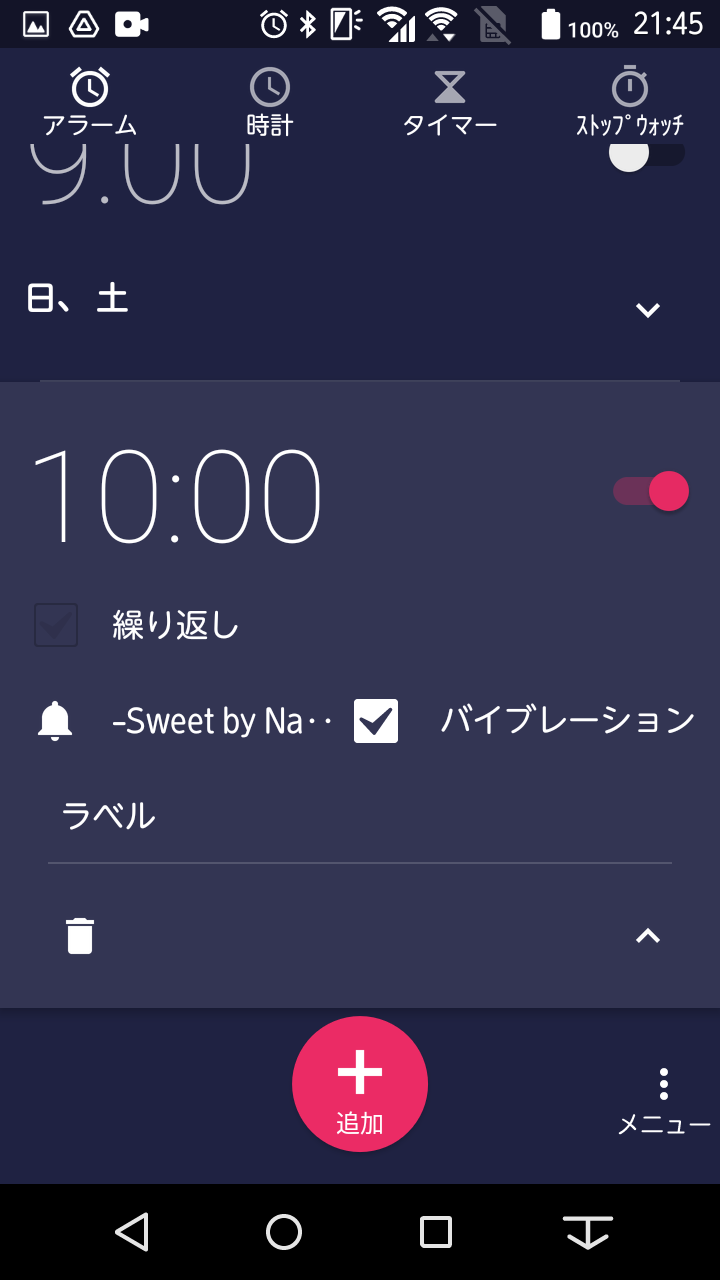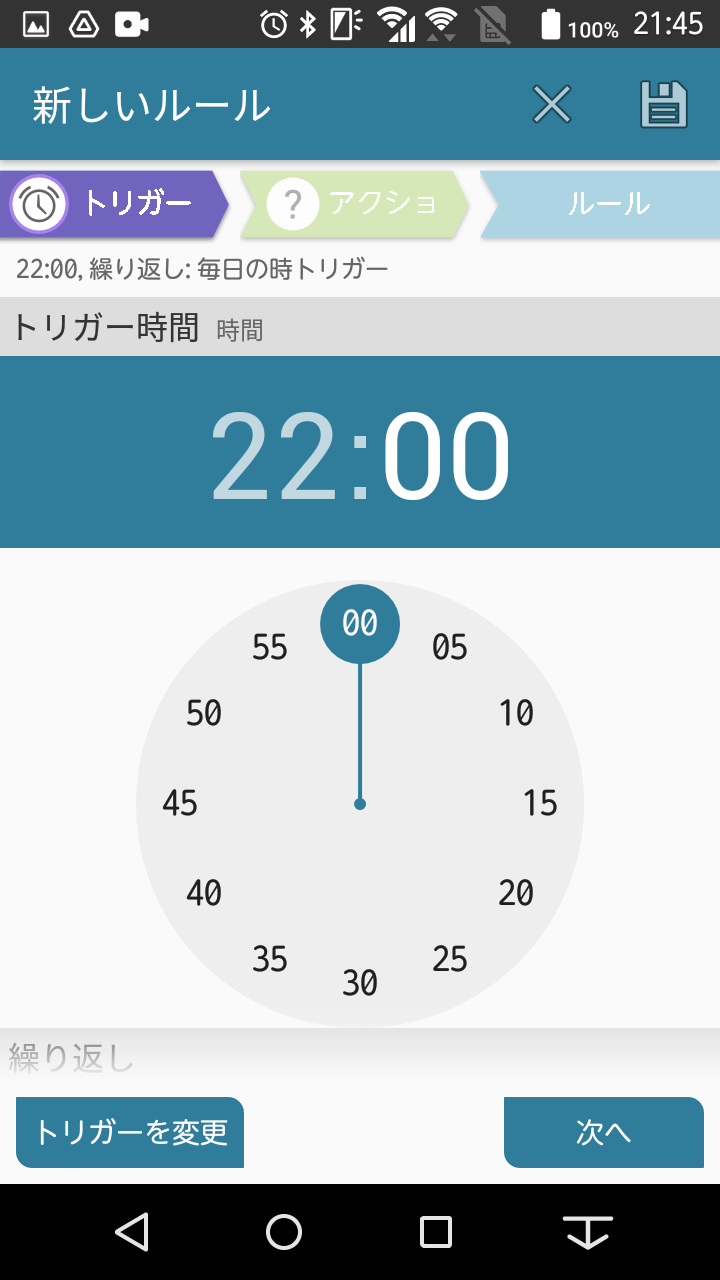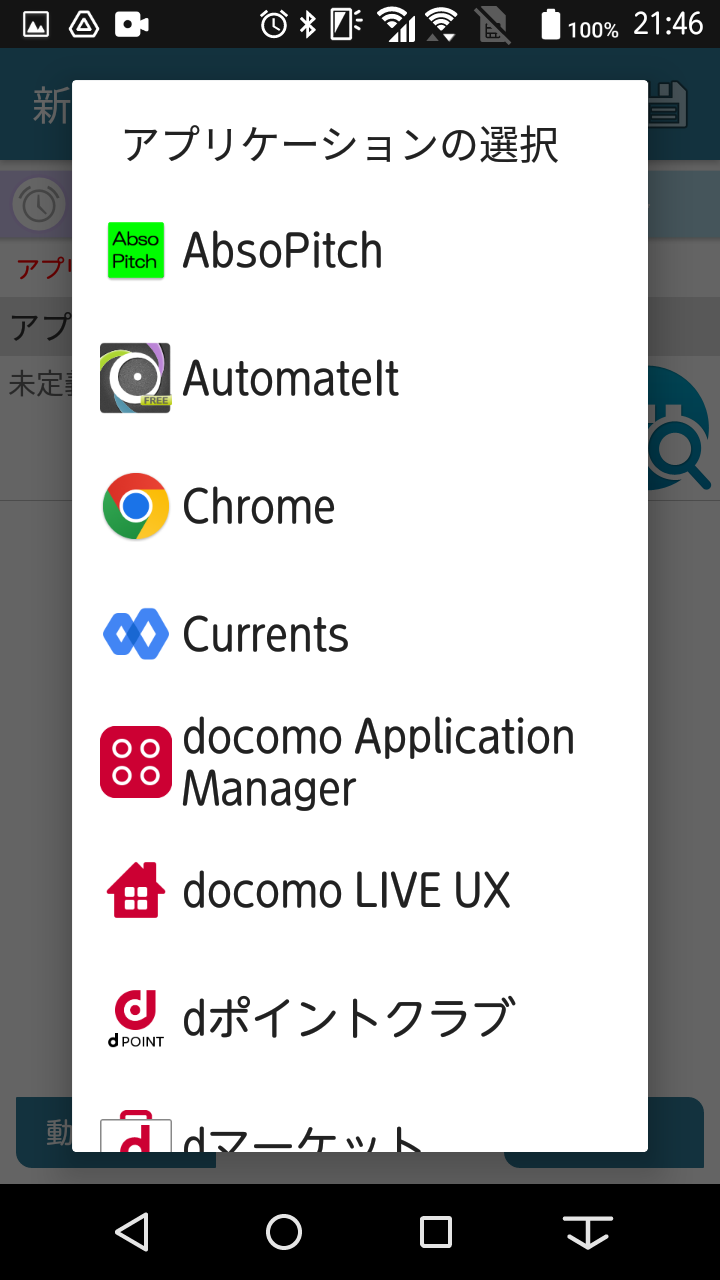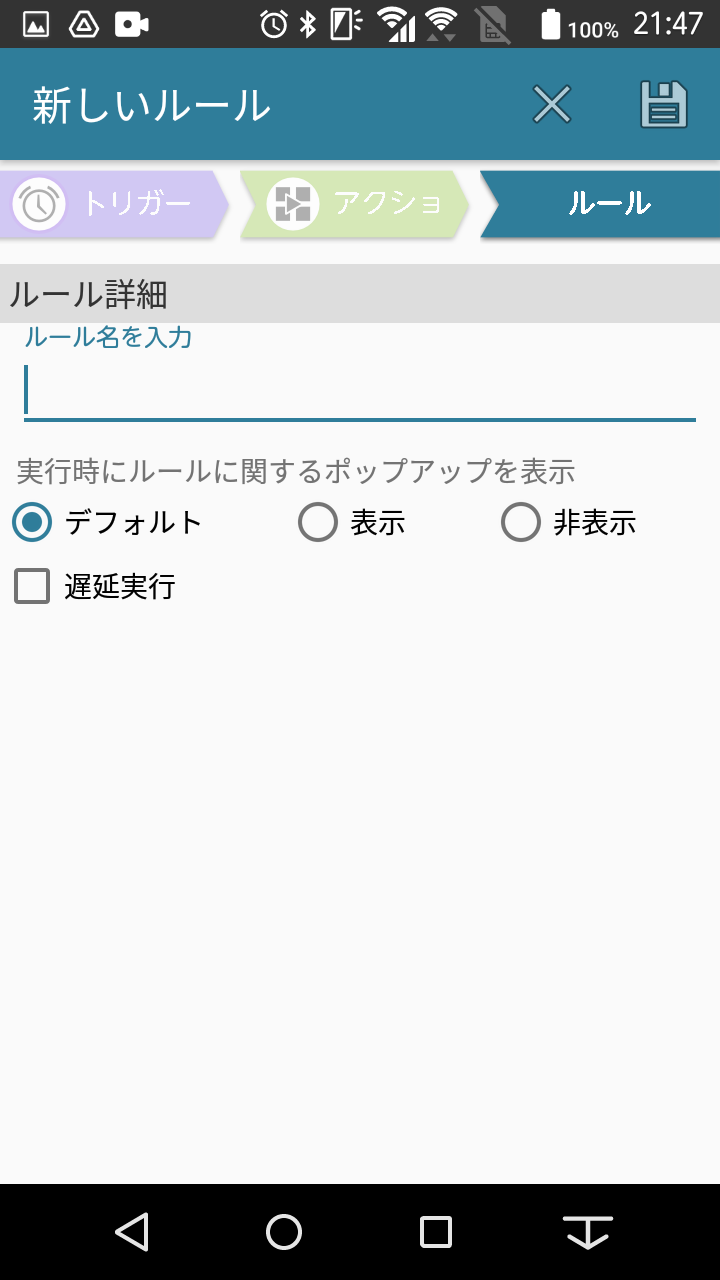AbsoPitch ( absolute pitch )
|
|
|
|
|
ios
|
|
|---|---|

|
|
|
android
|
|

|
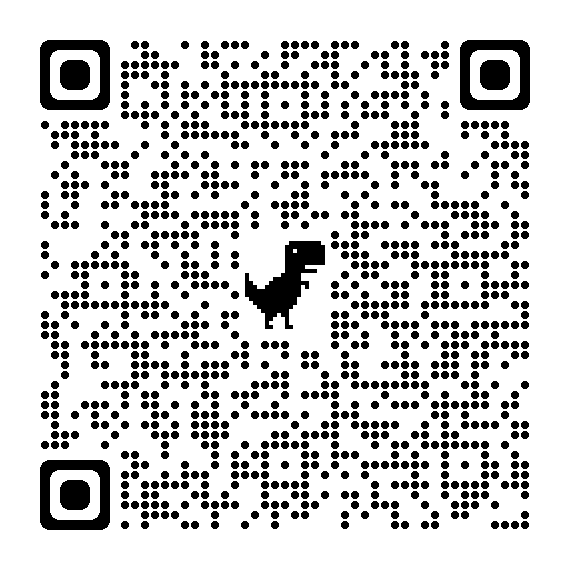
|
|
|
|
|
iphone ipad etc (Apple store)
|
|---|
Guess the sound it's making.
If the answer is correct, a circle will be displayed, your score will increase, and the next question will sound.
If you select ×, the same sound will play until you answer correctly.
The number of correct answers within 60 seconds will be your score.
Close the app with the END switch.
●pitch set function
When you select the pitch with pitch set,
Pitch based on the sound The pitch selected in set will be the correct answer, and frequency training can be performed.
First, with the ANS. button turned on and the sound being played displayed,
Let's train to get the correct answer!
| App introduction video | |
■By setting an alarm, you can practice pitch training when you wake up and hear it for the first time.
■You can select the start sound on the settings screen.
●The sound can be selected from random, day of the week, and selected sounds.
●By day of the week, it is as follows.
Monday starts with C sound
Tuesday starts with D sound
Wednesday starts with E sound
Thursday starts with F sound
Friday starts with G sound
Saturday starts with A sound
Sunday starts with B sound
| ■Alarm clock setting procedure explanation video |
|---|
| ■App introduction video |
|---|
■Screen explanation
Play screen You can train your pitch sense and pitch.
Setting screen ●Setting the ringing sound ●7-tone, 12-tone mode selection ●Record Reset ●OK% Reset.
Piano screen You can check the sound.
Alarm screen Explains the alarm setting procedure. (iOS version)
Manual screen There is a link to this site. (The Android version is on the Setting screen.)
■Alarm clock settings
Please take a look at the explanation on Youtube video.
・Use the automation features in the Shortcuts (Apple) app.
・If you are using a passcode lock, you will also need to set up an alarm app (Apple).
Please unlock when the alarm sounds. You can start the app by canceling it.
※Below are instructions on how to set shortcuts and alarms.
For details, please search how to use each app.
※There are differences depending on the model and version, and it may not be possible to use it.
We will consider this as a future issue and will make improvements if we find a countermeasure.
●How to set up the shortcut app
 ←apple shortcuts app icon
←apple shortcuts app icon
1.Get it from Apple Store
2.Launch the Shortcuts app and press "Automation" at the bottom center of the screen.
3.If "Create a personal automation" is displayed, press "Create a personal automation"
If it is not displayed, press the "+" mark at the top right of the screen, and when "Create a personal automation" appears, press it.
4.Press "Time"
5.Press the "time" below sunrise and sunset, then press the time immediately below.
6、set time
7.If you want to set it every day, press "Daily"
8、Press "Next" at the top right of the screen
9.『Open the app』Press
10.Press the App text in "Open App" that has been moved to the top of the screen.
11.Find and press the absolute pitch alarm clock icon (Absolute pitch)
12.When the display changes to ``Open Absolute pitch,'' press ``Next'' at the top right of the screen.
13.Set "Ask before running" to "Do not ask"
14.Press "Done" at the top right of the screen
*If it doesn't work, try the following. By pressing the play switch (▶) at the bottom right of the "Open Absolute pitch" screen in item 12, It seems like it may work.
●How to set up an alarm app
Set this if you are using a passcode lock.
Please set an alarm app (Apple) for the same time.
1.Swipe the screen from the bottom of the screen frame to the top and press the red circle icon on the screen below that appears.

2.When the screen below appears, press the red arrow alarm.

3.Press "+" at the top right of the screen.
4.Set the time.
5.Press Repeat and set the day of the week you want the ring to sound.
6.Set labels and sounds to your liking.
7.Set snooze to OFF.
8.Press "Save" at the top right of the screen.
Guess the sound it's making.
If the answer is correct, a circle will be displayed, your score will increase, and the next question will sound.
If you select ×, the same sound will play until you answer correctly.
The number of correct answers within 60 seconds will be your score.
Close the app with the END switch.
●pitch set function
When you select the pitch with pitch set,
Pitch based on the sound The pitch selected in set will be the correct answer, and frequency training can be performed.
First, with the ANS. button turned on and the sound being played displayed,
Let's train to get the correct answer!
■By setting an alarm, you can practice pitch training when you wake up and hear it for the first time.
■You can select the start sound on the settings screen.
●The sound can be selected from random, day of the week, and selected sounds.
●By day of the week, it is as follows.
Monday starts with C sound
Tuesday starts with D sound
Wednesday starts with E sound
Thursday starts with F sound
Friday starts with G sound
Saturday starts with A sound
Sunday starts with B sound
■Screen explanation
Setting screen ●Start sound setting ●7-tone, 12-tone mode selection ●Record Reset ●OK% Reset can be done.
Piano screen You can check the sound.
| We use two apps: [Time] and [AutomateIt] |
|---|

|
Click here to install the clock |
|---|---|
|
|
Click here to install AutomateIt |
| ■Alarm clock setting procedure explanation video |
|---|
| An explanation will be displayed when you set the language in subtitles. |
|
|
|---|

|
Start the clock app |
|---|
|
|
Click Add |
|---|---|
|
|
set time |
|
|
Check the other settings and the clock app settings are complete. |

|
Launch the AutomateIt app |
|---|
|
|
+Press |
|---|---|
|
|
Select time and day of the week |
|
|
Set the same time as the clock app *Please set the same time |
|
|
Select launch app |
|
|
press the magnifying glass mark |
|
|
Select AbsoPitch |
|
|
press next |
|
|
Enter rule name |
|
|
Press the floppy disk icon on the top right |
|
|
Setting completed |
■log
2022/05 create
2023/01 Android version create
inquiry
ritsu@weeichi.net
privacy policy© 2022 absolute pitch. All Rights Reserved.